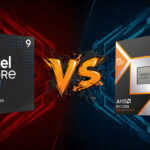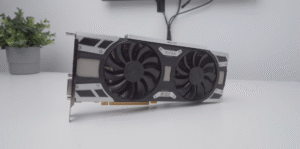RTX 5090 Laptop vs Desktop The Shocking Performance Differences

Many gamers assume that the Nvidia RTX 5090 graphics cards in desktop and laptop systems deliver similar performance, but the reality is far more complex. In this article, based on a detailed comparison conducted by Jarrod’sTech on YouTube, we guide readers through an in-depth look at the differences between the desktop and laptop versions of this high-end GPU.
Throughout the article, readers can expect to see a comprehensive overview of the technical specifications, including CUDA cores, memory size, power limits, and thermal design. We also explore how these specifications translate into real-world gaming scenarios, highlighting factors such as power consumption, heat management, and system noise.
Additionally, the article provides structured comparisons in the form of tables, making it easier to visually understand the distinctions between the two GPUs. We also discuss the value for money, pricing differences, and considerations for gamers who prioritize either performance or portability.
By the end of this guide, readers will have a clear understanding of what sets the RTX 5090 desktop and laptop versions apart, what compromises are made in a mobile solution, and the key factors to consider before making a purchase. This comparison aims to help gamers make informed decisions based on their individual needs and setups.
Overview
To compare the RTX 5090 desktop and laptop GPUs, has been used high-end systems designed to maximize performance while keeping configurations as comparable as possible. Both systems feature 32GB DDR5 RAM and top-tier Intel CPUs, ensuring that differences in gaming and power efficiency reflect GPU performance rather than other bottlenecks.
| Component | Desktop | Laptop |
|---|---|---|
| GPU | RTX 5090 Desktop (GB202 die, 107% more CUDA cores) | RTX 5090 Laptop (GB203-400 die, same as desktop 5080) |
| CPU | Intel Core i9-285K | Intel Core i9-285HX (laptop version of 285K) |
| RAM | 32GB DDR5-6400 (slightly lower timings) | 32GB DDR5-6400 |
| Storage | High-performance SSD | High-performance SSD |
| Cooling | Larger heatsinks, quieter operation | Compact laptop cooling, fans spin faster under load |
| Portability | Stationary | Mobile (18 laptop, desktop replacement) |
| Upgradeability | Fully upgradeable | Very limited |
| Notes | Maximizes desktop performance potential | High-end laptop for serious gaming and partial portability |
Evaluation:
The desktop GPU clearly dominates in raw power, memory, and upgrade potential. The laptop version prioritizes portability and power efficiency but sacrifices some performance and thermal headroom.
GPU Specifications Comparison
Although both GPUs are branded RTX 5090, the desktop model uses a more powerful die with 107% more CUDA cores, higher clock potential, and a larger VRAM pool with a double memory bus. The laptop version is optimized for efficiency and portability, resulting in lower clock speeds and reduced performance under heavy loads. Both GPUs have 16 lanes of PCIe Gen 5, but the desktop’s higher power limits allow it to sustain faster speeds for longer, making it ideal for high-resolution gaming or ray tracing-heavy titles.
| Feature | Desktop RTX 5090 | Laptop RTX 5090 |
|---|---|---|
| GPU Die | GB202 | GB203-400 |
| CUDA Cores | 107% more | Lower |
| Power Limit | >3× higher | Limited |
| VRAM | 33% more, dual memory bus | Lower, single bus |
| PCIe Lanes | 16 Gen 5 | 16 Gen 5 |
| Clocking | Higher allowed | Lower limited by TGP |
| Cooling | Larger, quieter | Smaller, louder fans |
Power Consumption & Thermals
Power consumption and thermal performance highlight the fundamental differences between desktop and laptop GPUs. The desktop RTX 5090 draws significantly more power during gaming due to its higher TGP, reaching nearly 2.8× the laptop’s draw in Alan Wake 2, about 2.5× in The Last of Us Part II, and roughly 1.8× in Stalker 2. Despite this higher consumption, the desktop stays quieter and cooler, thanks to larger heatsinks and more efficient airflow. In contrast, the laptop must spin its smaller fans faster, generating more noise, but its efficiency per watt is higher, which can matter depending on power costs.
| Game | Desktop Power Draw | Laptop Power Draw | Notes |
|---|---|---|---|
| Alan Wake 2 | ~2.8× higher | Lower | Desktop consumes more energy but remains quieter |
| The Last of Us Part II | ~2.5× higher | Lower | Laptop fans spin faster to manage heat |
| Stalker 2 | ~1.8× higher | Lower | Laptop uses less power per frame |
| Cooling & Noise | Quieter, larger heatsinks | Louder, smaller heatsinks | Desktop can sustain high performance longer |
These measurements show how desktop GPUs can leverage their larger chassis and thermal headroom to run at peak performance without being throttled by heat, whereas laptops prioritize portability and efficiency, balancing power draw against thermal limitations.
Gaming Performance
Benchmarks tests across multiple games at 1080p, 1440p, and 4K, including ray tracing and DLSS titles, reveal the desktop RTX 5090 consistently outperforms its laptop counterpart. At 1080p, the desktop averages around 120 FPS, while the laptop reaches about 92 FPS (~30% difference). At 1440p, the desktop climbs to 110 FPS, with the laptop around 72 FPS (~53% difference). At 4K, the desktop hits roughly 95 FPS, nearly double the laptop’s 48 FPS (~96% faster). These results highlight the desktop’s superior CUDA cores, VRAM, and power limits, while the laptop prioritizes efficiency.
| Game | Settings | Desktop 1080p FPS | Laptop 1080p FPS | Desktop 1440p FPS | Laptop 1440p FPS | Desktop 4K FPS | Laptop 4K FPS |
|---|---|---|---|---|---|---|---|
| Cyberpunk 2077 | RT + DLSS | 120 | 101 | 108 | 70 | 95 | 45 |
| Metro Exodus | Ray Tracing | 125 | 75 | 120 | 48 | 110 | 44 |
| Apex Legends | Max 300 FPS | 300 | 234 | 300 | 196 | 300 | 234 |
| Black Myth: Wukong | RT on/off | 115 | 68 | 110 | 60 | 105 | 57 |
| Flight Simulator | Various | 108 | 78 | 102 | 66 | 95 | 48 |
| Alan Wake 2 | Max Settings | 140 | 52 | 130 | 50 | 120 | 48 |
| The Last of Us Part II | Max Settings | 135 | 54 | 125 | 52 | 115 | 50 |
| Stalker 2 | Max Settings | 130 | 72 | 120 | 66 | 110 | 61 |
Desktop RTX 5090 maintains high frame rates across all tested games and resolutions, with performance advantages increasing at 1440p and 4K due to higher CUDA cores, power limits, and VRAM bandwidth. Laptops perform efficiently at lower resolutions but show clear limitations under heavy GPU loads, especially in modern titles with ray tracing.
Pricing & Value
Benchmark testing comparing desktop and laptop RTX 5090 systems shows a clear difference in cost-effectiveness. A similarly specced desktop PC costs around $4677, with most of the expense coming from the GPU, while a high-end laptop like the MSI Titan 18 goes for about $5800, roughly $1100 more. Although the laptop includes a built-in screen, keyboard, and battery, the desktop still offers better cost-per-frame, delivering higher performance at a lower price. Cheaper RTX 5090 laptops are available, starting about $1800 less, and they generally perform close to the premium models, offering a balance between price and
| Component | Desktop Price | Laptop Price | Notes |
|---|---|---|---|
| Full System | ~$4677 | ~$5800 | Laptop includes built-in screen, keyboard, and battery |
| Cost per FPS | Lower | Higher | Desktop delivers higher FPS for less money |
Overall, desktops provide superior value for gamers prioritizing performance, while laptops cater to those who need mobility, even if it comes at a higher cost and slightly lower raw performance.
Portability and Upgradeability
While the RTX 5090 desktop delivers ultimate power, it’s built for stationary setups and not meant to move around. The laptop version, found in models like the MSI Titan 18, offers the same architecture in a portable form, making it great for gamers and professionals who travel or need flexibility. However, this portability comes with compromises: the Titan 18 is large, heavy, and has limited battery life due to its high power draw.
In terms of upgradeability, desktops easily take the lead. Users can replace the GPU, CPU, or cooling system for better performance, while most laptops have non-removable GPUs and limited upgrade options. This makes desktops the better long-term choice for enthusiasts seeking performance growth, whereas laptops focus on convenience and mobility at the cost of flexibility.
Final Thoughts
In the end, both the desktop and laptop versions of the RTX 5090 deliver impressive power, but they serve very different purposes. The desktop RTX 5090 stands as the ultimate performer, offering higher frame rates, better cooling, quieter operation, and unmatched upgrade potential making it the best choice for gamers who demand maximum performance and future flexibility.
On the other hand, the RTX 5090 laptop provides incredible performance for its size, maintaining smooth gameplay even at 4K, all while being portable enough for travel or limited desk space. It’s ideal for users who value mobility and convenience over raw power.
Ultimately, the choice comes down to your lifestyle: if you want the absolute best performance, go desktop; if you need powerful gaming on the go, the laptop is your best ally.